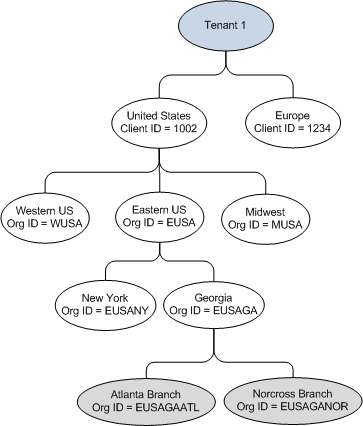Creating a New Organization
Administrators with the proper permissions are able to create a root client organization (a client organization with no parent) and if required, child organizations under the root client organization.
Use organizations to separate information. For example, users within a child organization can only view applications in the child organization, but users within a parent organization can view applications in all of the child organizations. When you create a child organization, that organization inherits information from the parent organization (such as contact details and users), but it does not inherit CRA or business bureau assignments from the parent organization.
You must configure CRA and business bureau access parameters before you can assign them to an organization. If you are using the
Data Acquisition Module to pull consumer credit report data, you must assign CRA parameters to organizations before processing applications for that organization. If you are using the
Application Processing Module to obtain business data, you must assign business bureau access parameters to organizations before processing small business applications for that organization.
The following figure provides an example of a tenant, client, and organization structure. This example shows how a tenant can have two root organizations: the United States and Europe. The Western, Eastern, and Midwestern regions of the United States are considered child client organizations under the root client organization. These child client organizations can have other child client organizations underneath them, such as New York and Georgia. You can refine the child client organization further by adding the Atlanta and Norcross branches as child organizations of the Georgia child client organization.
 | Note: There is only one tenant currently preconfigured within
Origination Manager
4.11.
|